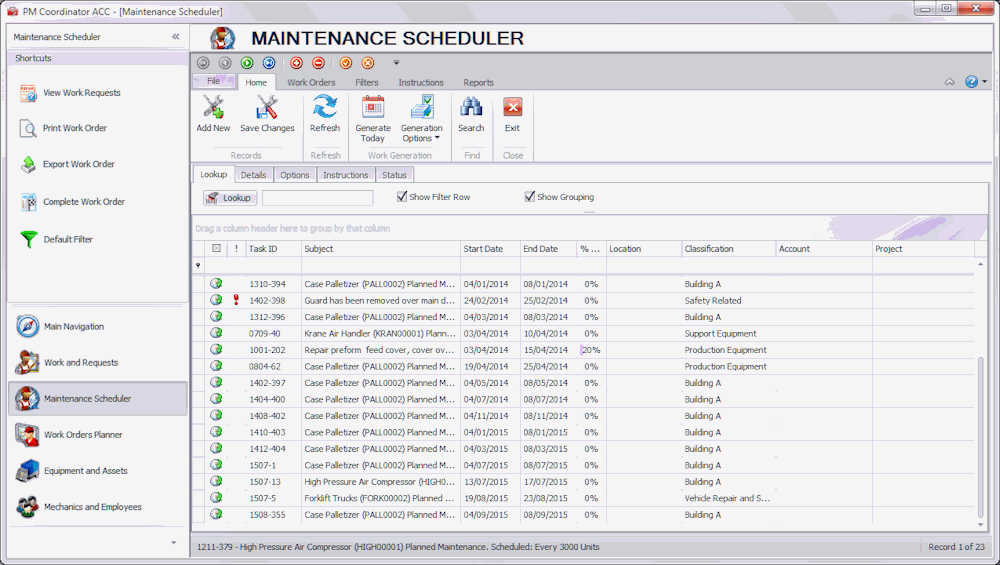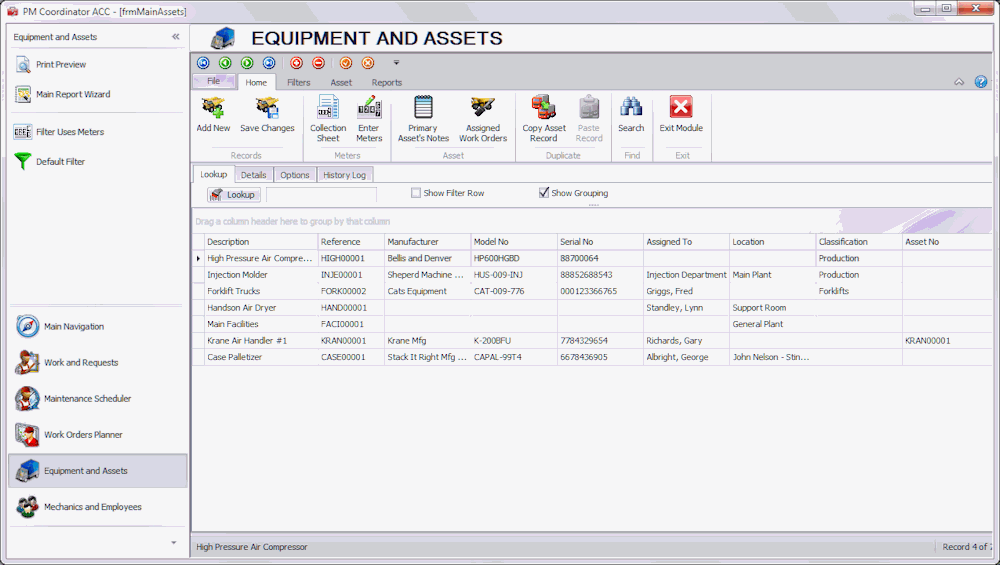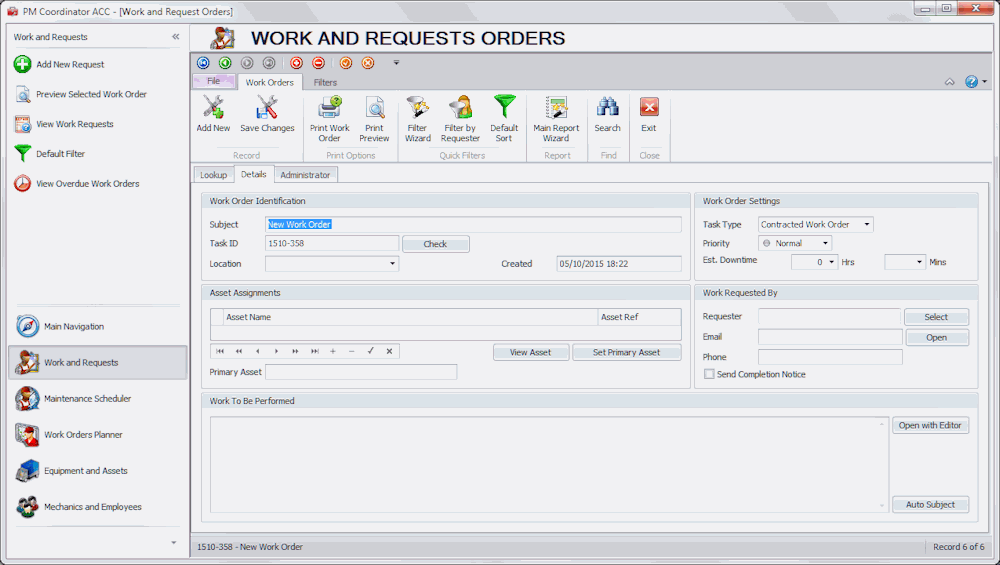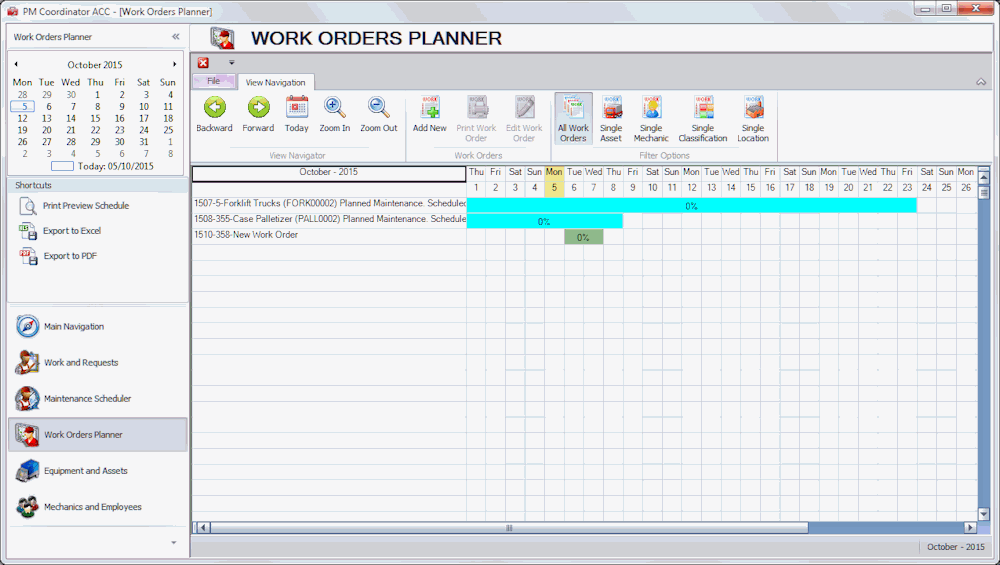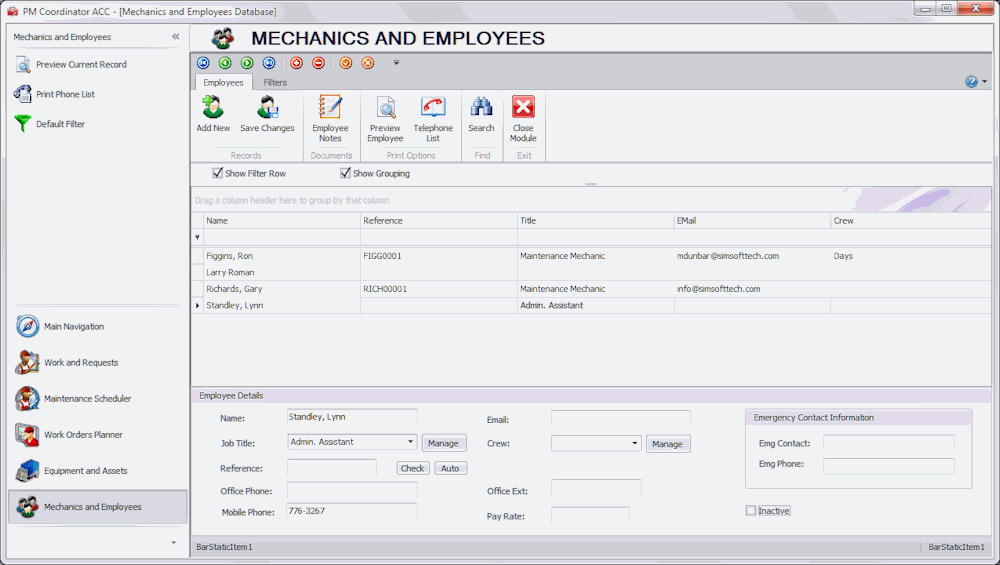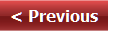PM Software Scheduler Module
- Auto generation of Work Orders
- Easy setup of recurring tasks
- Set work orders as 1 of 7 types
- Uses classification assignments
- Build in Creation Wizard for easy setups
- Reusable task instructions
- Reusable safety instructions
- Save Summaries to Equipment History Log
- Built in Instructions Editor
- Assign Resources
- Notification of overdue work orders
Work Orders Module
- Very user friendly
- Great for the creation of work order requests
- Setup four different types, including Safety related
- Reusable and selectable Safety Instructions
- Save copy to Equipment History Log
- Use classification assignments
- Make assignments
- Track Completion
Equipment and Machinery Module
- Maintain General Information
- Maintain Asset information
- Calculate asset depreciation
- Maintain a picture of your asset
- Maintain warranty information
Mechanics and Employees Module
- Maintain general information
- Maintain emergency contact information
- Maintain a picture of employee
- Maintains Equipment Service Histories
- Auto history entries from Scheduler or Work Orders
- Make manual entries to history database
Documents Module
- Maintain Text or Pictures documents
- Build in, Feature rich word processor
- Microsoft Word support
- Maintains numerous documents sorted by groups
- Support for tables, bullets, and much more
Reports Available from the PM Software
- Each module contains its own set of reports
- Contains build in reports
- Report wizards for custom reporting
- Report Preview screens
- Export reports to PDF, Word, RTF, HTML and others
Other Software Features
- Uses a powerful Microsoft Access Database
- 100 % upgradeable to the Maintenance Coordinator Series
- 250,000 + word spell checking
- Very easy to use and learn
- Very low, competitive pricing
- Office compatible, but no Office products needed
- Network, Unlimited users, site licenses available
PM Coordinator Software Screenshots
The images below are of some of the screens that are available in the PM software.
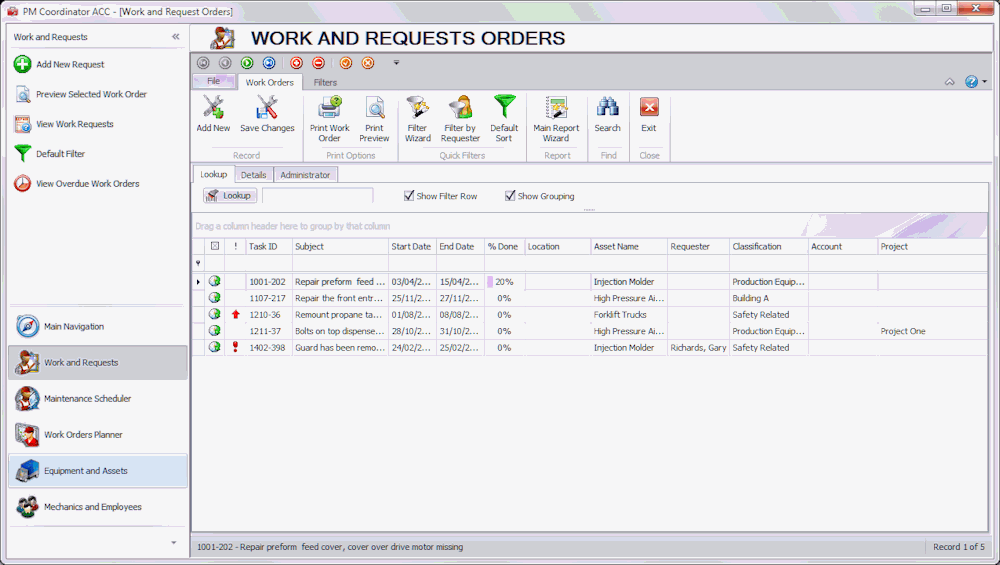 PM Software Work Order Screen View
PM Software Work Order Screen View
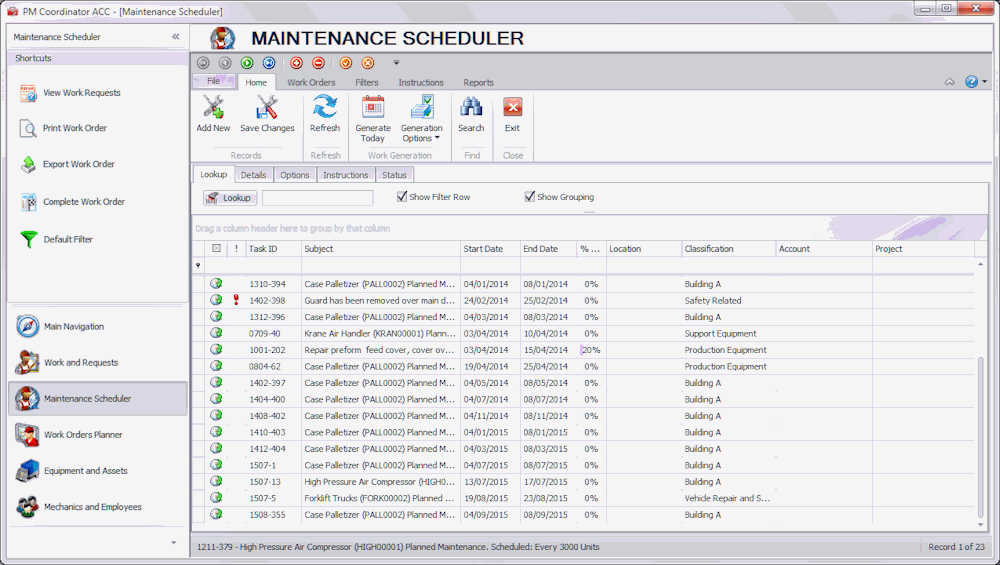
Work Order PM Scheduling Screen: the Maintenance Scheduler module is the heart of all CMMS type programs, and you’ll find ours to be extremely powerful, feature rich, and easy to use.
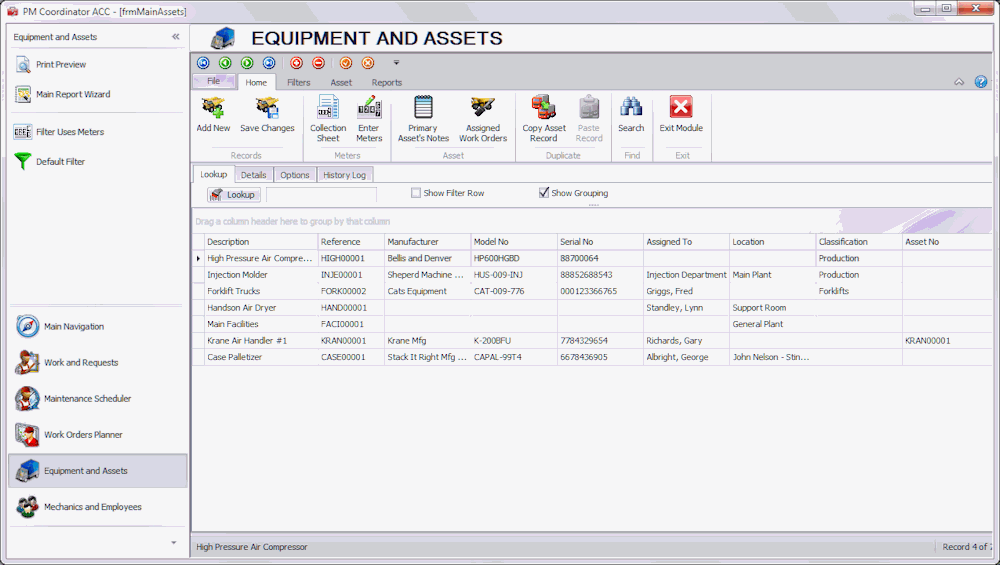
Equipment and Machinery (Asset Register) - Lookup View: you can use this module to record information about your facility's equipment, including such items as warranty information, asset numbers and the like.
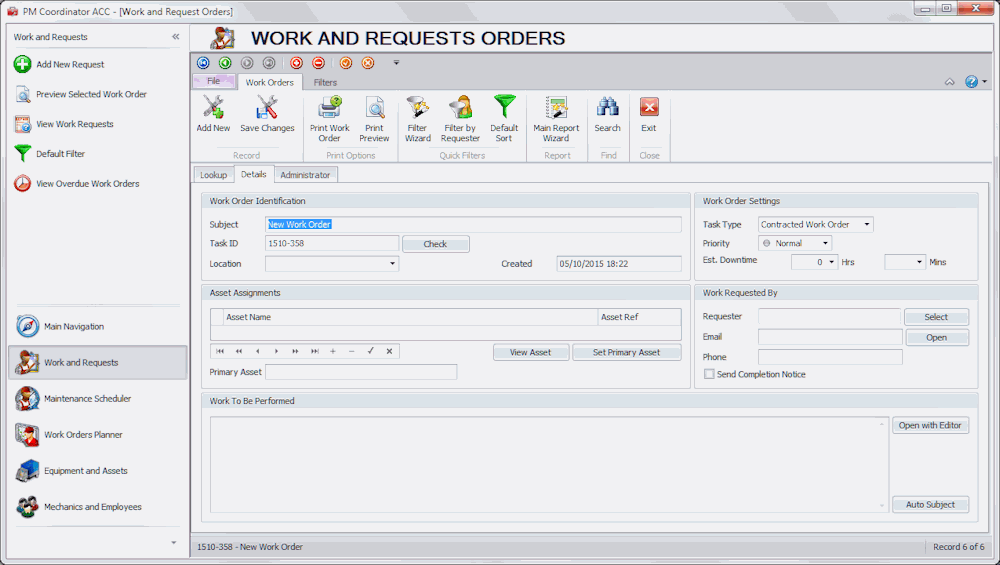
PM Software Screen for Raising New Work Orders
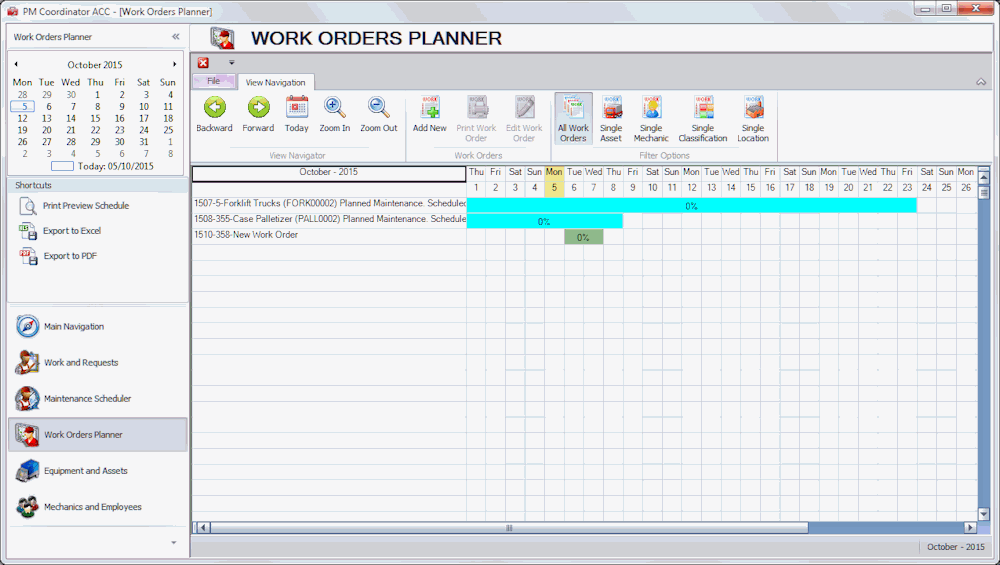
Task Planning Screen: with the Tasks Planner option you can display and print the maintenance schedule for an entire month, create and edit existing tasks and export a copy of the planner to Excel.
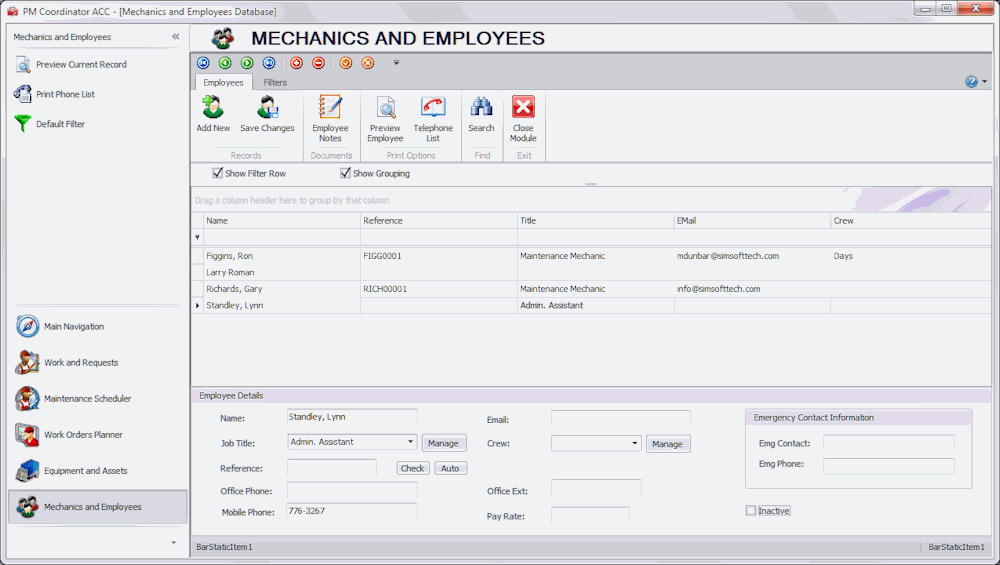
Employees Register - Details View: The Employees and Mechanics module is used to store important information about your work force. Information found here includes their position, address, telephone numbers, emergency contacts and more.
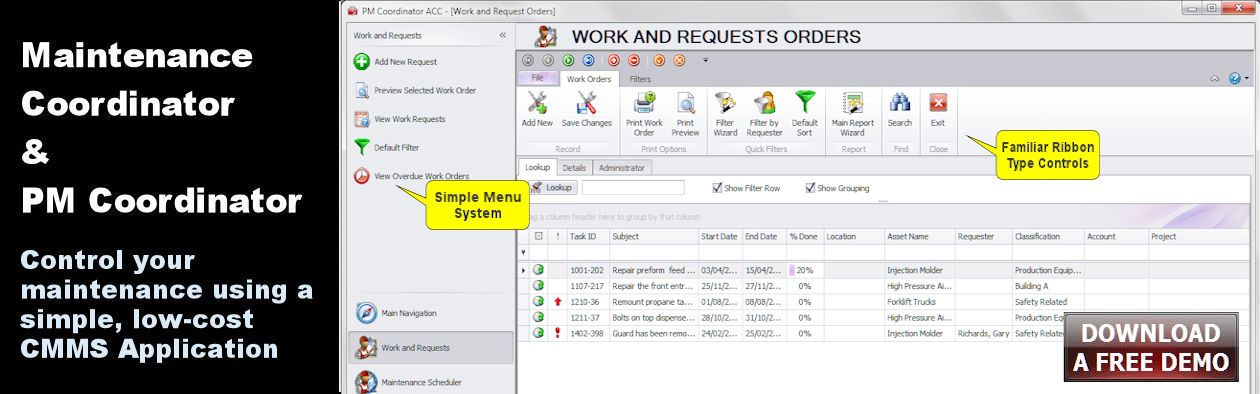
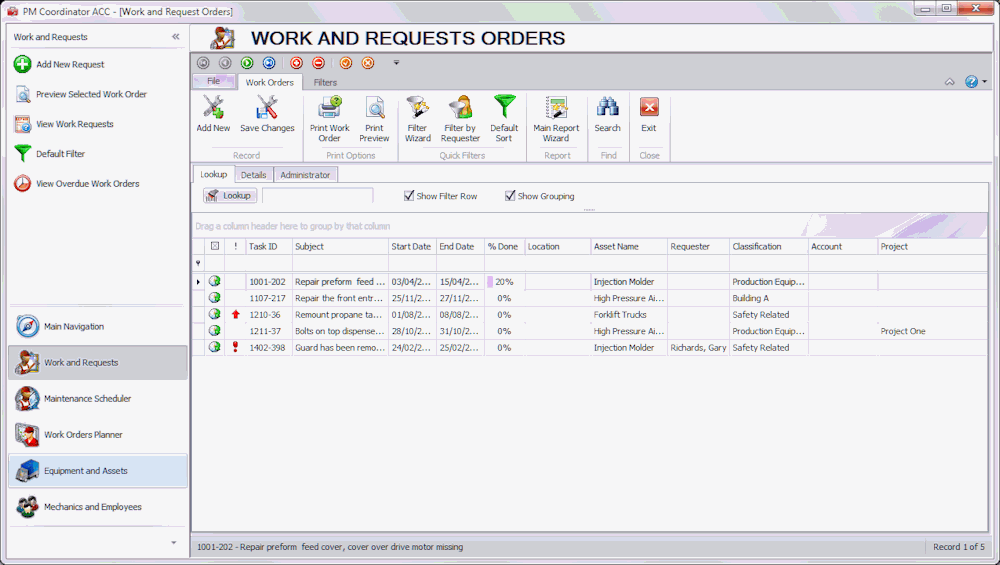 PM Software Work Order Screen View
PM Software Work Order Screen View